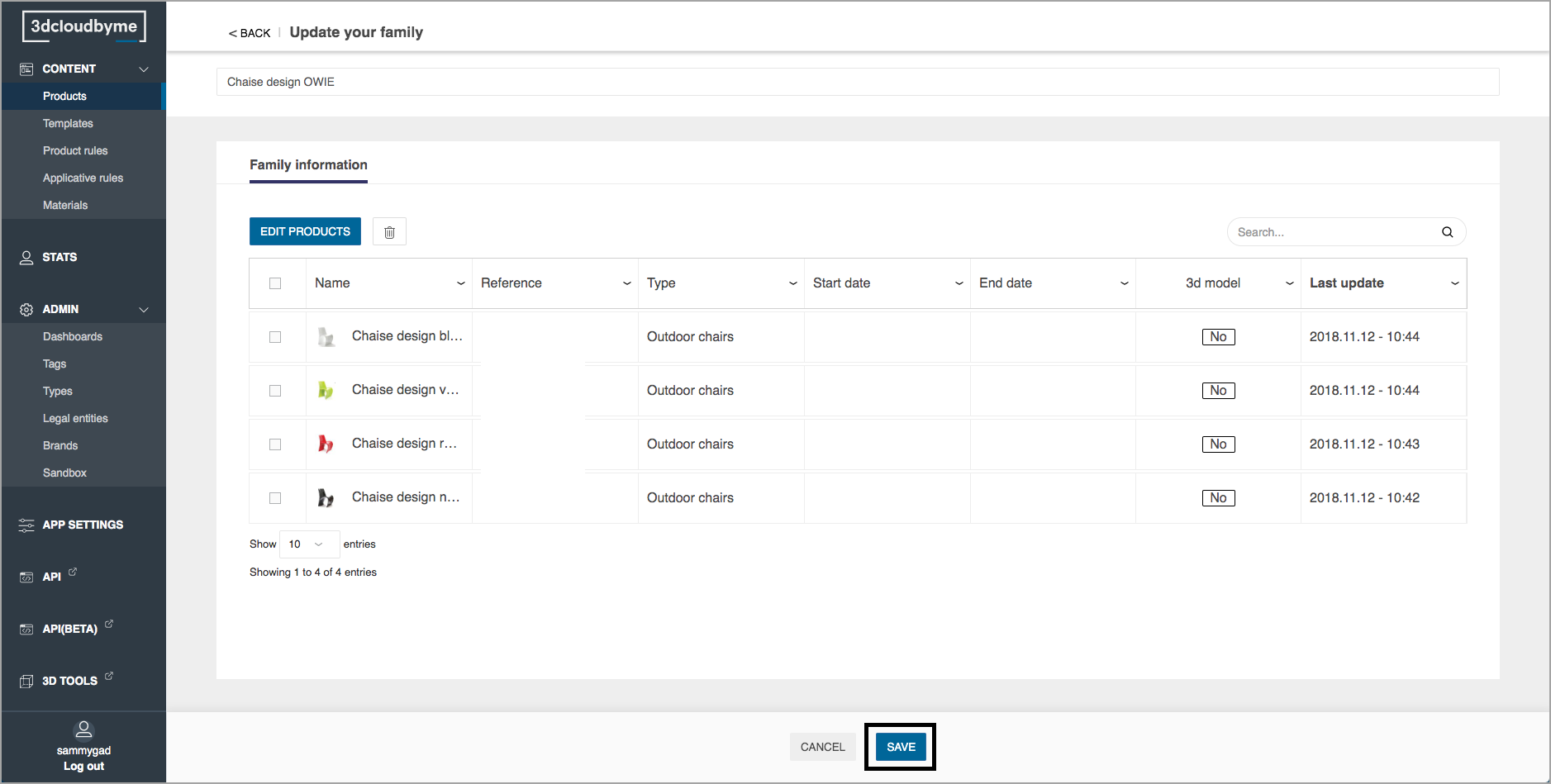Families
Families are made for HomeByMe.com. They are used to link similar products from one to another, without requiring parameters and/or mapping logic.
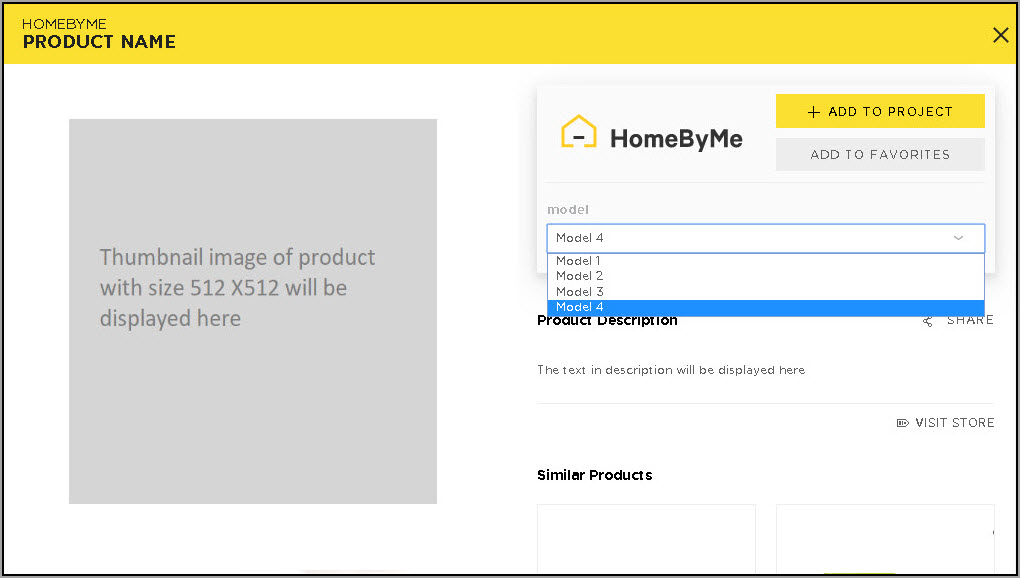
Create a Family
- Go to the Families tab on the top of 3DCloudByMe page.
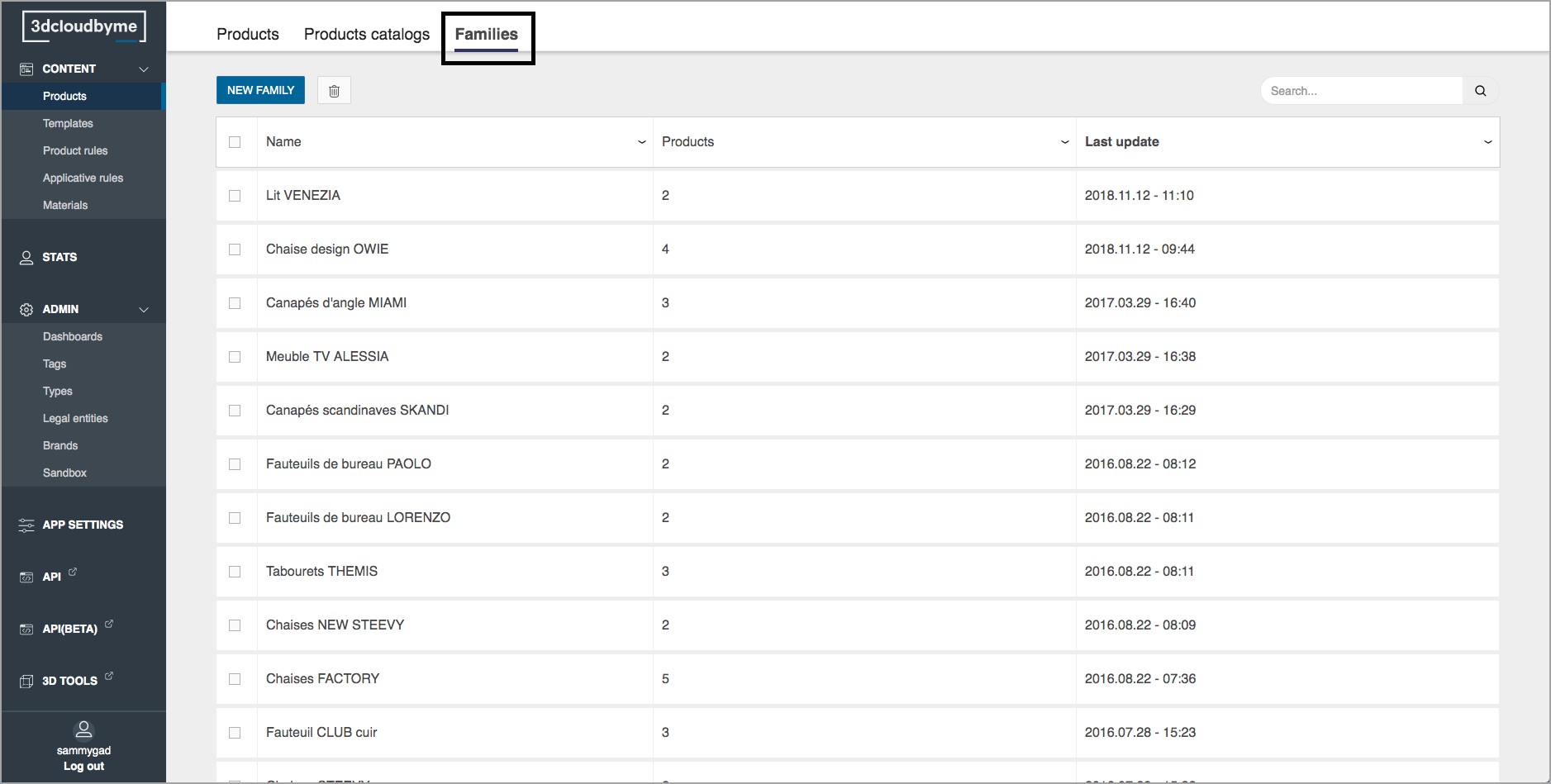
- Click "New family" button.
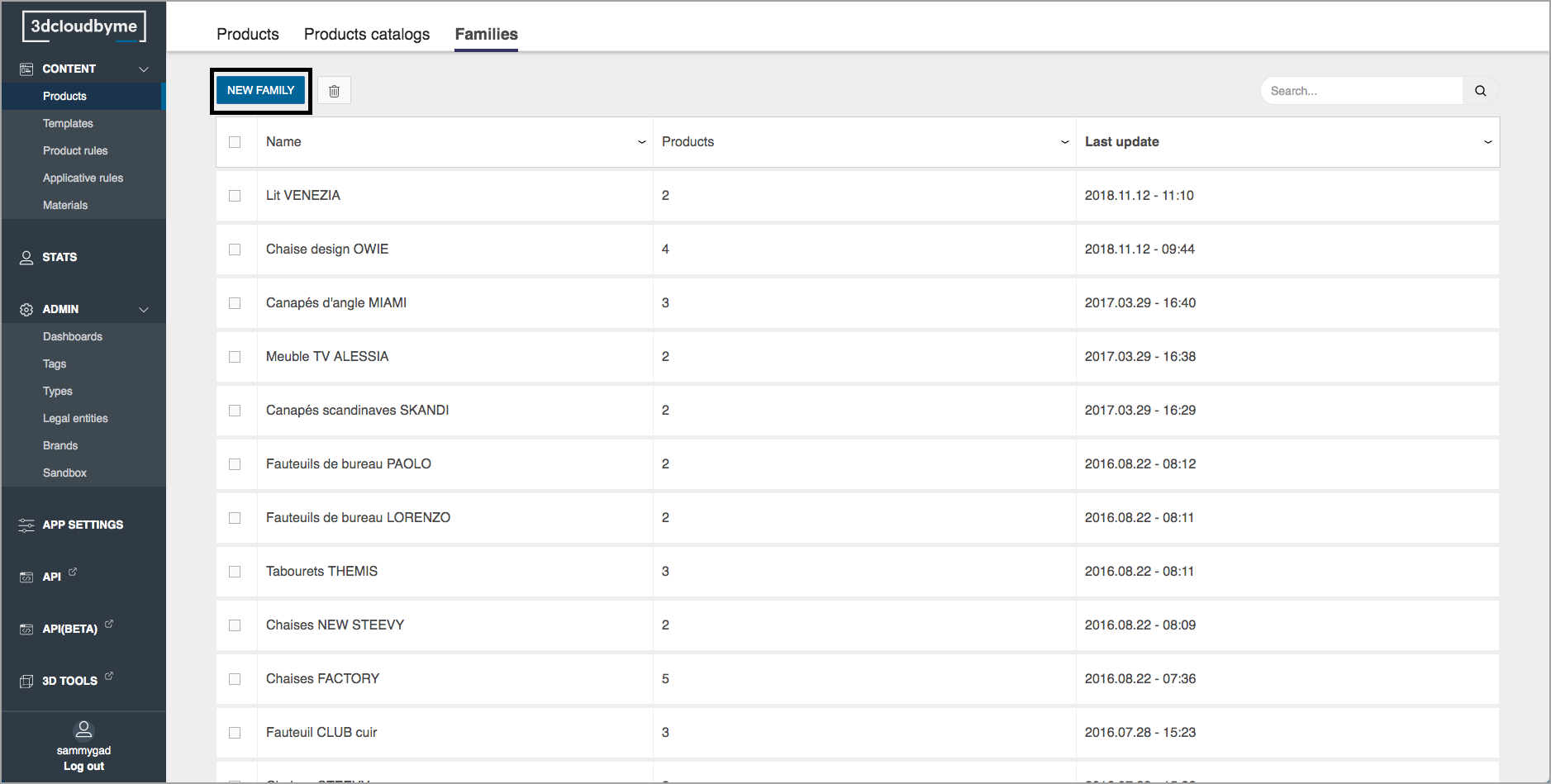
- Add a name to the family.
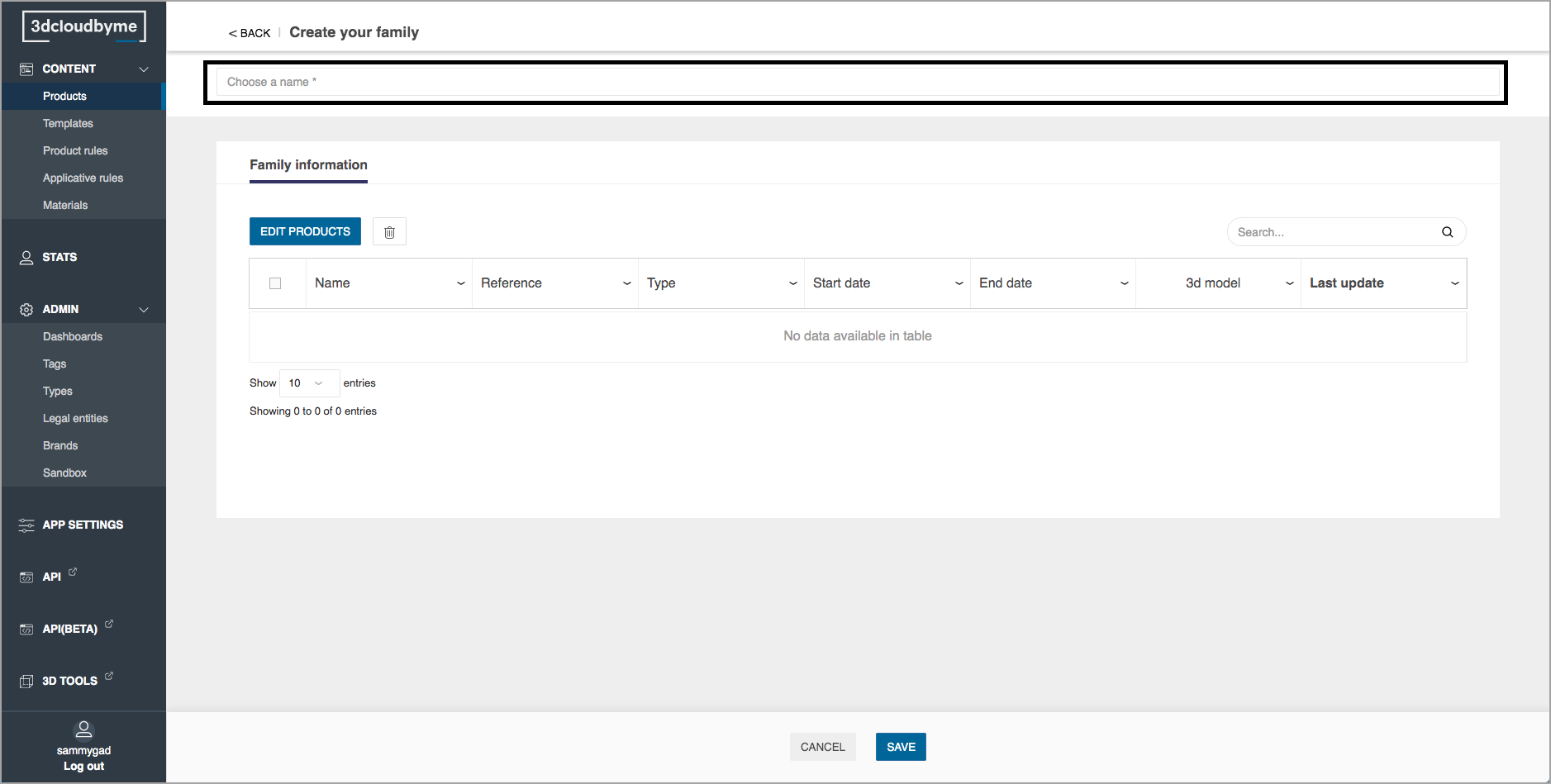
- Select the save button to create the family.
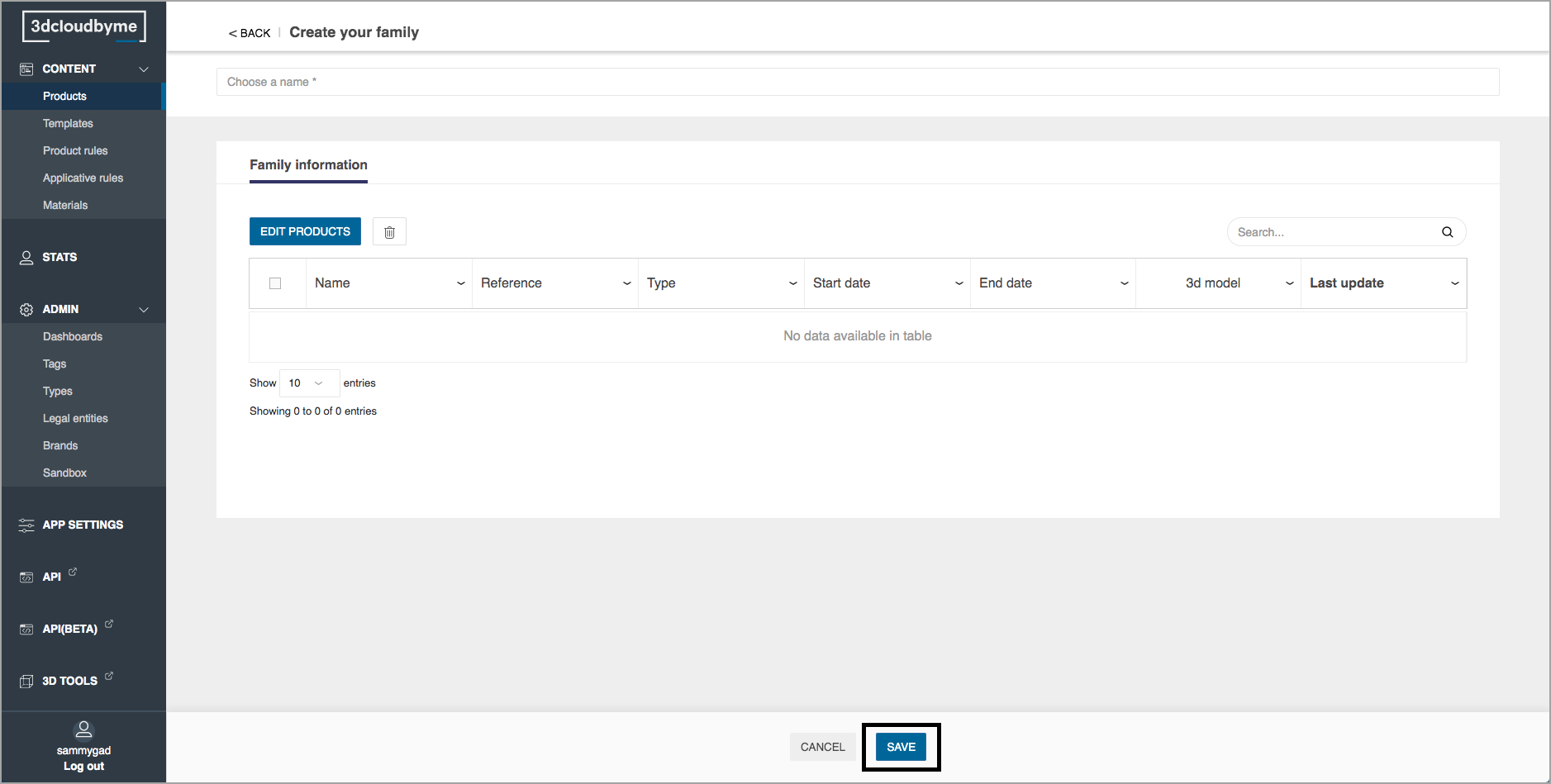
Edit a Family
- Select the family to edit.
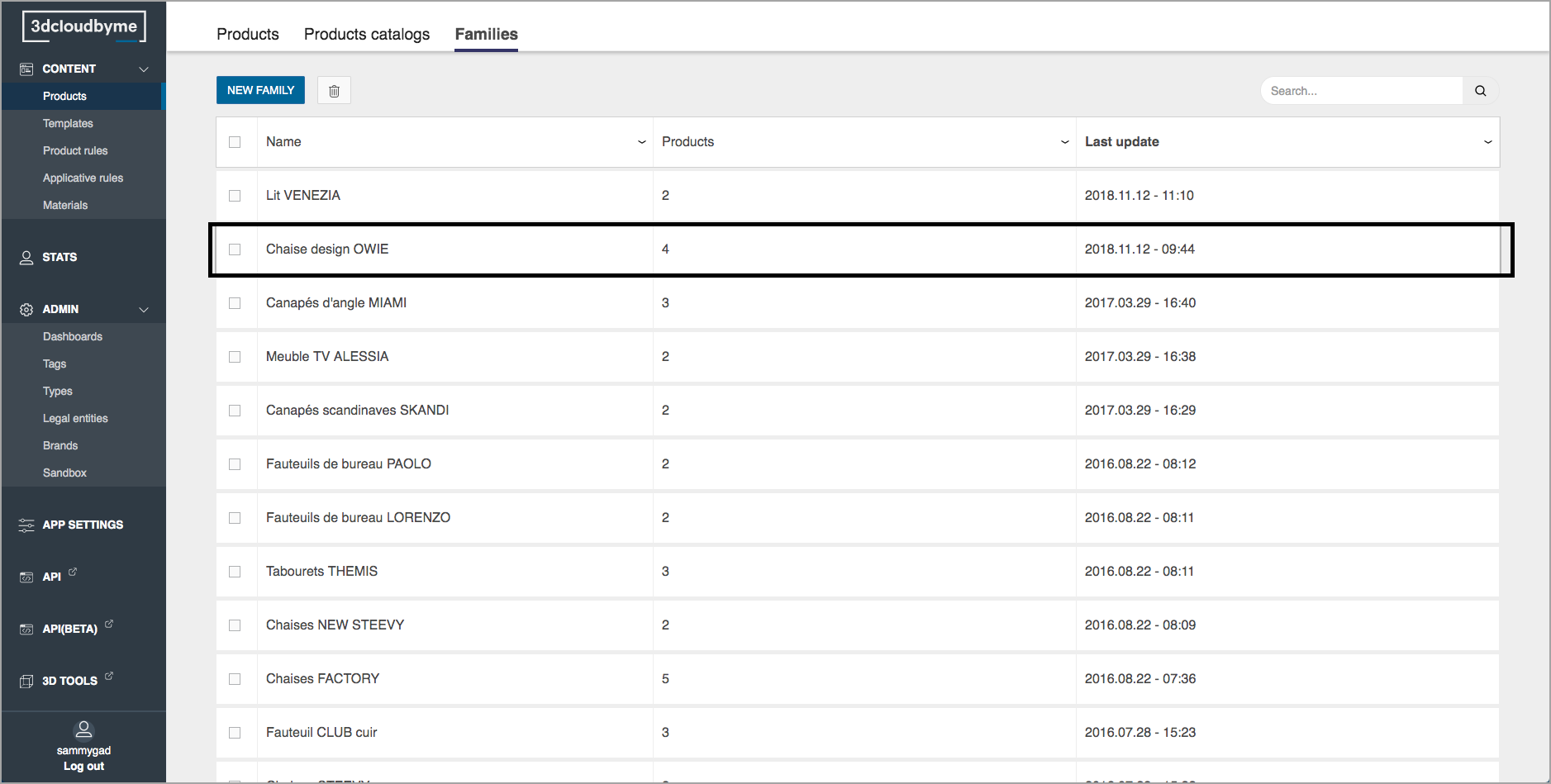
- Select the edit products button to add products into the family.
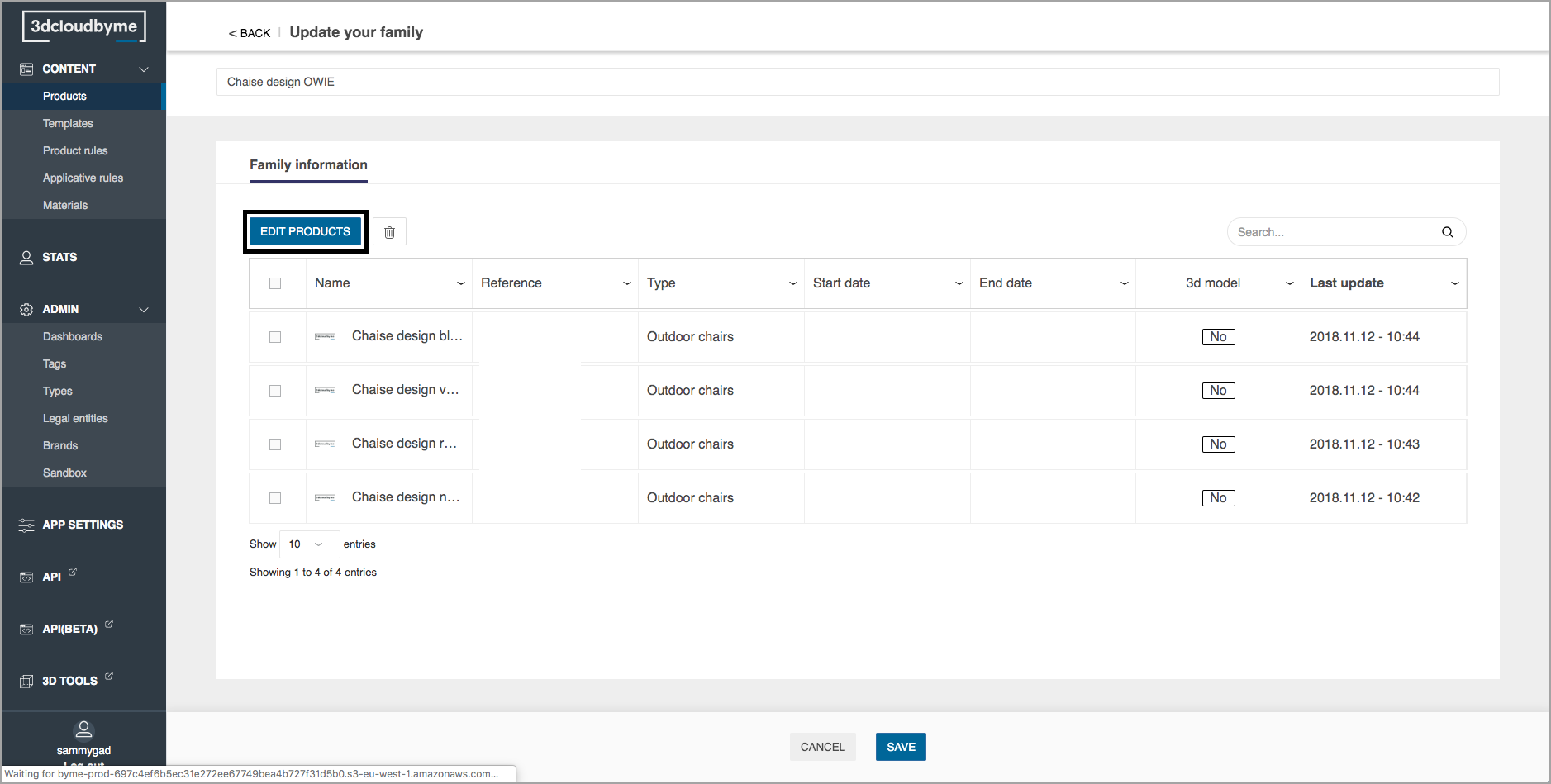
- Select the products to add into the family.
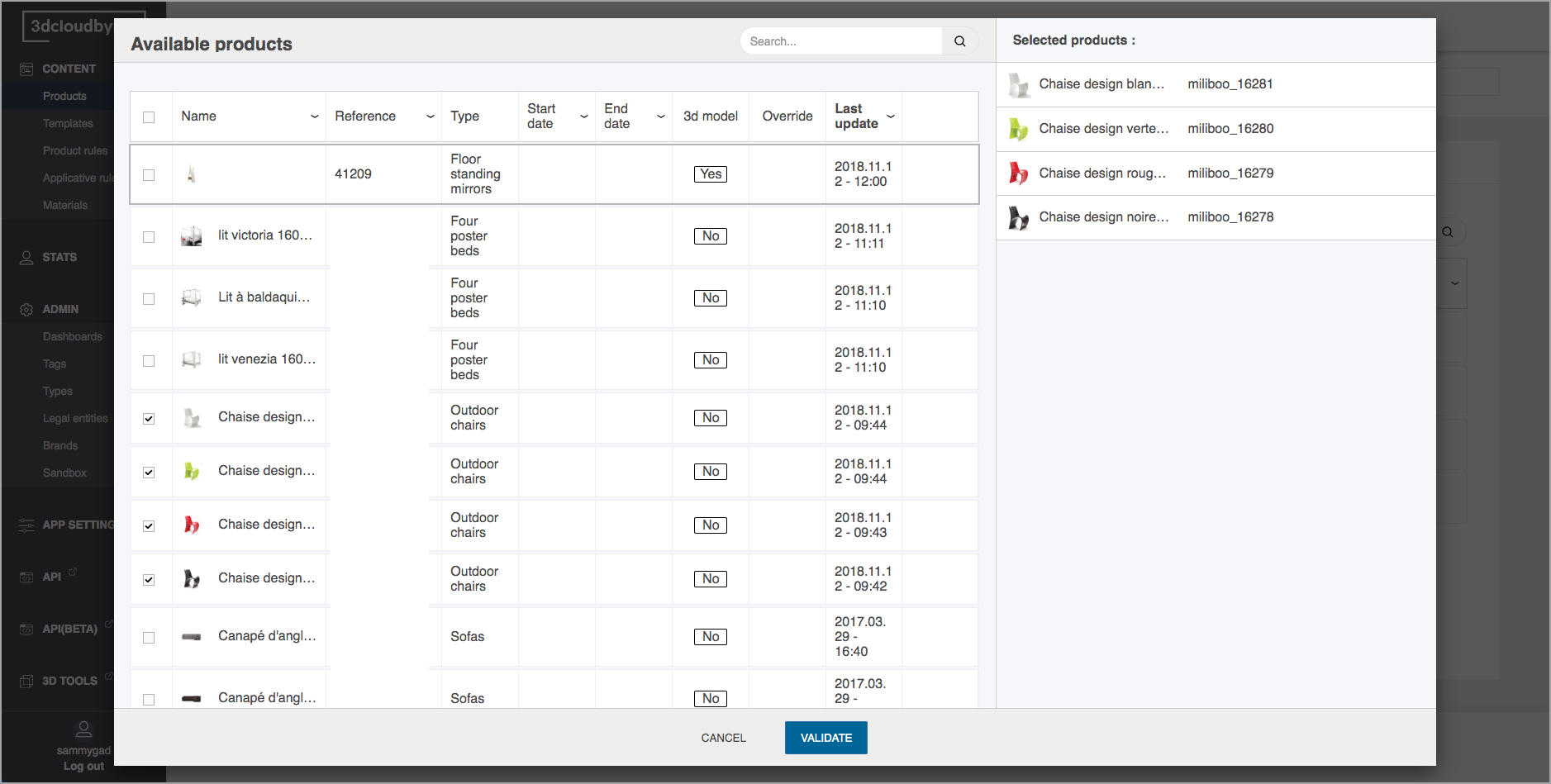
- Click on validate once the selection has been made to insert the selected product into the family.
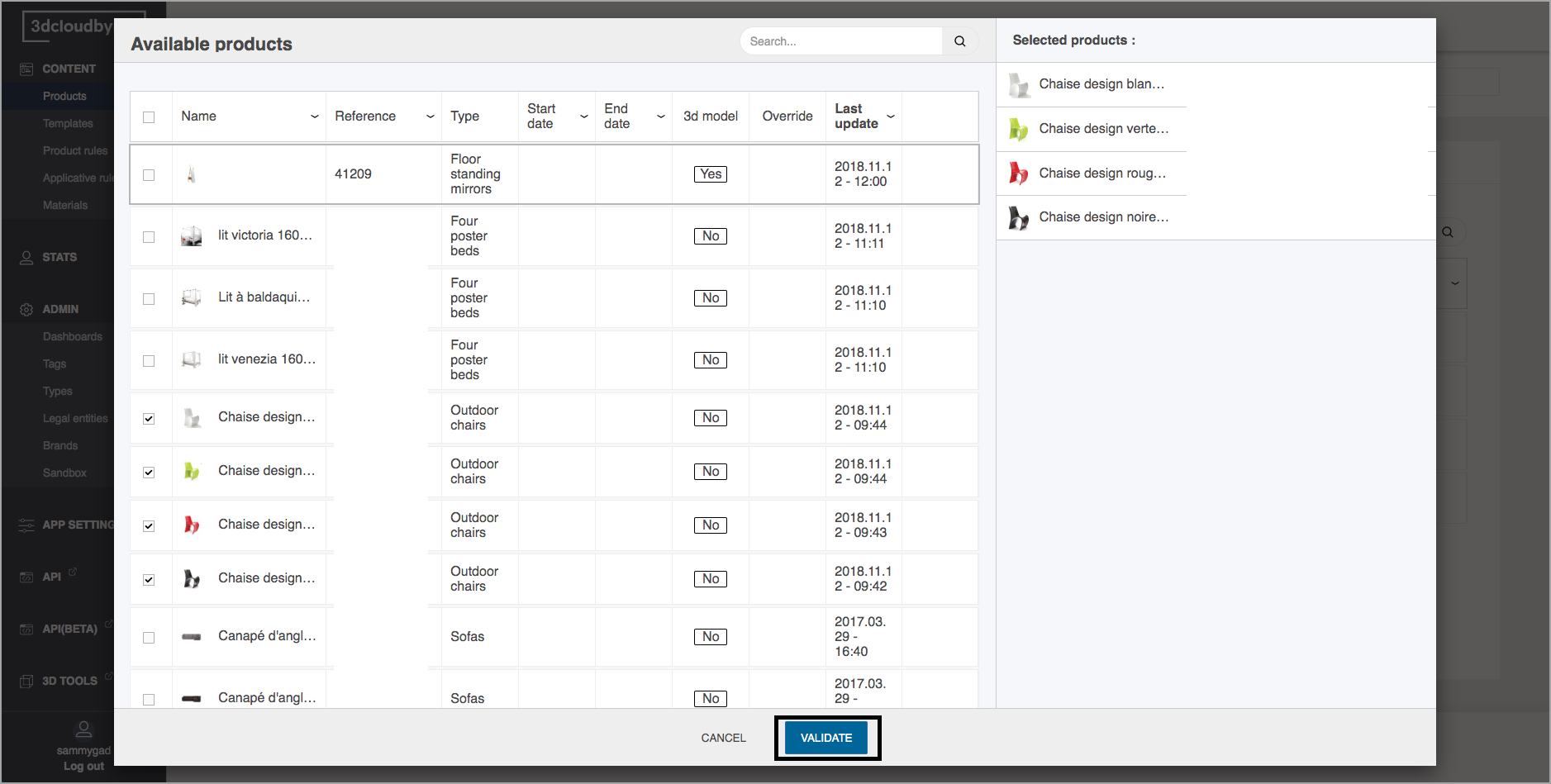
- The products are inserted into the family dashboard. Do not forget to save the changes.