Template Strategy
Naming Convention
Template Naming Convention
Having a naming convention is very important. It helps the template creators identify directly what templates they are creating and verify that the name and the template are logical. The name inherit the several attributes that depends on the need mapping. Here is what 3DVIA Bryo Demo Range uses as an example:
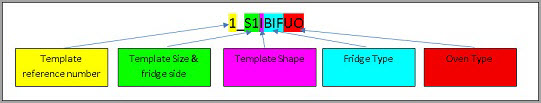
This naming convention allow the automatic generation of the name depending on the templates criteria.
Group Naming Convention
Having a naming convention for each of your groups in all your templates is important. It gives your templates consistency and allow any person to work on a template that one did not work on and get the same structure. Doing this will improve collaboration and debugging time.
Template Diversity
To have acceptable results in the consumer application, 3DVIA has decided to have six different templates for each need mapping flow. The six templates vary in size and disposition. We produced four different small templates and two medium.
Template Size
3DVIA template have two kind of size:
- S for Small meaning that it has between four and five base cabinets and the replacement should not go above 1000mm
- M for Medium meaning that it has six or more base cabinets and the replacement should go until 1200mm
Fridge Side
In the naming convention, each uneven numbers (1 and 3) means that the fridge is located on the left side and the even numbers (2 and 4) means that the fridge is located on the right side.
Islands
3DVIA has added islands in all the templates except the U-shapes, and put them as optional. This way when the consumer has enough space, the island will show up. Cabinet replacements do not exceed 1000mm in islands.
Substitutions
To keep a consistent design we suggest to create substitutions with subgroups, and between base unit and the wall unit that is on top of it. It will ensure that both will be replaced in the same way and keep the consistency of the design.
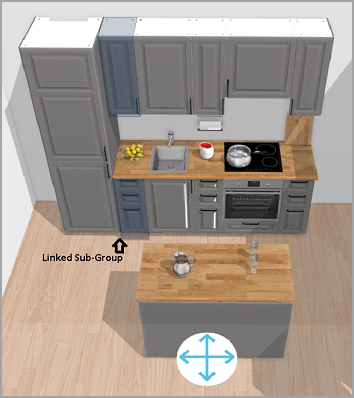
Free tags
The free tags are a list of string attached to a template. It is used to manage the category of template and identify the template in automated proposals of the application. See in details how to use free tags in templateTags of the iframe message SetUpSettings.
Normally you can put any string you want as the free tag. But we recommend to use some common strings such as "L", "I", "II" and "U" to represent the layout of the template to make it easier understand when use it.
Limitations
Templates cannot save information about the linears, such as the worktops, wall panels, plinths, wall edge strips, deco strips, cornices and risers.
The linears that will appear in the automatic proposals will always be the products in the current style, with no option specified. For example, if a template is created with overhangs on the worktop, they will not appear in the automatic proposal. It is especially not recommended to set wall panels in a template, since its height will never be saved
