Troubleshooting in the Planner
This section contains information to troubleshoot the application planners using the browser console. It describes error messages and provides guidance to fix. Some errors are from the browser. There is also checks included in the planner, which generate error messages designed to help Range Manager in range creation.
To access console messages, right-click to Inspect, then choose Console or press F12 (in Chrome or Microsoft Edge).
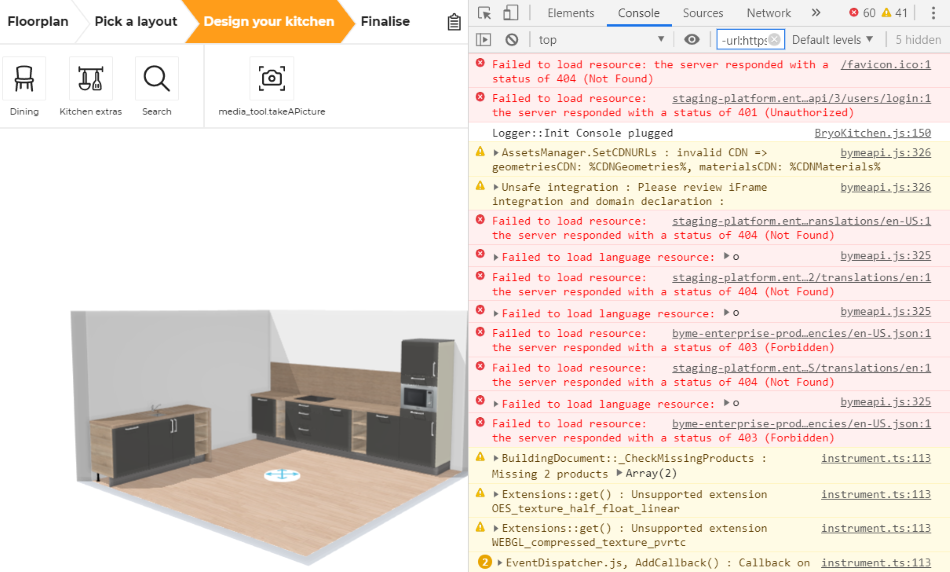
WEBGL CONTEXT CREATION
Type: ❌ Error
Message
Error code : 6001,
Message : Error creating WebGL context,
Reason
This message is observed if too many tabs in the browser are running the planner. Those multiple simultaneous planner instances require too many webGL resources from the browser.
Result
It is not possible to start new instances of the planner.
How to Fix
Close completely the browser by closing all the tabs, then restart.
INVALID VALUE
Type: ❌ Error
Message
INVALID VALUE {value} for {param ID} on {product DBID}.
Reason
A value is applied to a parameter, but this value is NOT compatible with the product. This can either be a value outside of the parameter possible values, or a value not compatible with one or several product rules.
Result
The requested configuration is NOT applied, unless this error occurs on a sub-product. In that case the configuration is applied anyway, potentially leading to a corrupted product.
How to Fix
- Check that the value is in the possible values of the parameter.
- Check if a product rule constrains the possible values of this parameter, and that the value is in this list.
IMPOSSIBLE PROPAGATION
Type: ❌ Error
Message
IMPOSSIBLE PROPAGATION : {param ID} on {product DBID}.
Reason
A parameter impacted by one or several product rules has a resulting valueset that is empty (i.e. no value is valid for that parameter after applying the product rule(s)).
Result
The parameter remains at its former value but the rest of the requested configuration is applied, potentially leading to a corrupted product.
How to Fix
- Check if a product rule has an empty list of possible values.
- Check if several product rules drive the same parameter, and if their combined possible values lead to an empty valueset.
