Template and Product Groups
Splitting the Layout into Product Groups
Goal
Groups are the cornerstone of a template. A group is an indivisible set of products that will move together when placed in the end user's room. The layout needs to be split up between groups first, and then the Range Manager should define rules and constraints between groups.
Define a Group

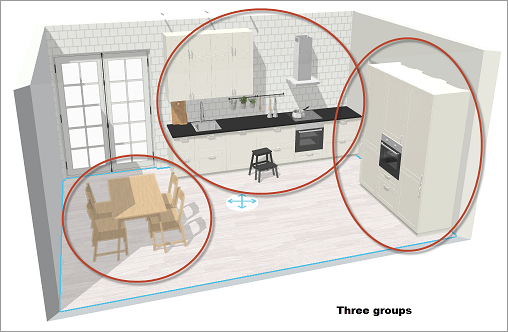
To define a group, you need to:
- Choose a name for the group.
- Choose if group is mandatory or not.
- Optional groups need to be ordered by priority. The highest in order of priorities will be computed before the others).
- Indicate if the group needs access to water meaning that in the consumer application the group will be placed against the wall with water supply defined. If no water supply is defined the group will be placed freely.
- Indicate if the group can be placed along a room separator.
- Select in the scene, the products to add to the group.
- Select the products on which bounding box evaluation should be modified.
- Default bounding box evaluation takes into account all the components of the assembly.
- An alternate mode is available that only takes the bounding box of the cabinet-not, for instance, the tap, to make it possible for the engine to place the sink beneath a window, using for instance an articulated tap.
- Select the optional products.
- The template engine will remove them to avoid a collision with an other product, fulfill a constraint, or avoid blocking a window.
- Typically applies to decoration accessories, chairs, top elements...
- Choose the group's reference wall: impacts the positioning and orientation of this group relative to walls, by applying the same values in the proposals as are in the original layout.
- If the group is against the wall, this will be the case in the proposals as well, respecting which face of the group is against the wall.
- If the group is at a given distance from the wall, this distance will be also present in the proposals, and the orientation relative to the wall will be preserved.
Note:
- Only the products placed in groups are part of the template. More products can be part of the layout but they will not appear in the automated proposals.
- One product can only be part of one group.
- Since products which are not part of groups are not a part of the automated proposals, it is advised to remove, hide or visually identify those products.
