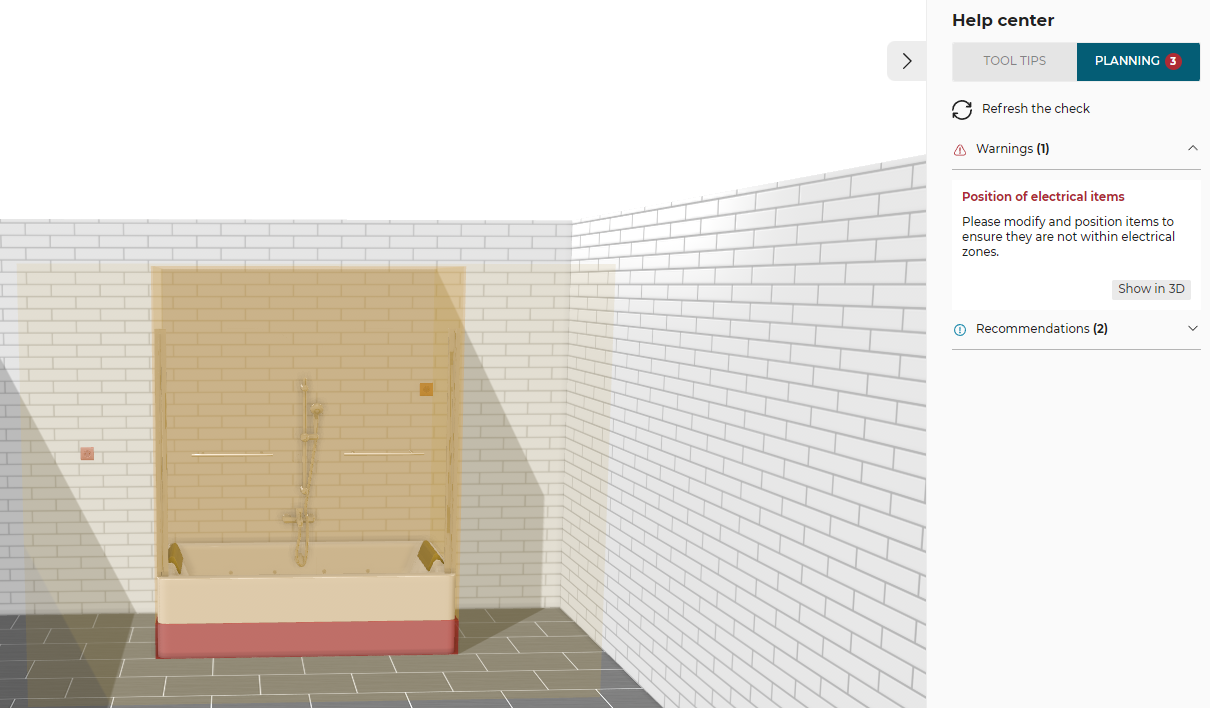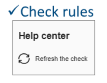Electrical Safety Zone
SafetyZoneRule
This rule defines the bathroom electrical safety zones.
Behavior
When designing a bathroom attention needs to be taken when placing eletrical items. This is due to the increased risk of electrical shock caused by close proximity of electrical items to water within a bathroom. A safety zone is a reserved area where electric components are not allowed.
Bathroom retailers can define the safety zones through this rule. Different products can have different dimensions of the zones and each product can have at most three different level safety zones. The level of the zone reprensents the risk level if an electric component is placed in the zone. The three levels are "0"(extremely dangerous) and "1"(high risk) and "2"(moderated risk).
Trigger Conditions
Display safety zones
The entry point of showing safety zones is the toggle button in canvas menu option shown below. The button will show or hide all the zones of the products in the project.
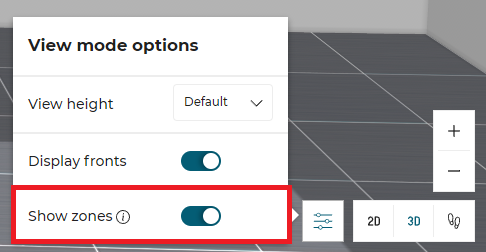
Check the rule in the Help Center
It is triggered when the forbidden products defined in the overload (eg: the electrical items) are within the electrical safety zones.
Overload Parameter
The overload must be an array which each item should contain two parameters: products and zones.
products
Mandatory parameter – Type: object
The products defines the type of product which can have safety zones.
| Key name | Type | Default value | Description |
|---|---|---|---|
| typeIDs | Array | – | Mandatory The list of the type of product, which is defined by closed tags. |
| includedProducts | Array | – | Optional The list of the ids of products that need to be included even if its closed tags is not present in typeIDs. |
| excludedProducts | Array | – | Optional The list of the ids of products that need to be exclueded even if its closed tags is present in typeIDs. |
zones
Mandatory parameter – Type: array
The zones contains the zones information (dimensions, level..) for the products defined in products.
| Key name | Type | Default value | Description |
|---|---|---|---|
| level | String | – | Mandatory The risk level of a safety zone. The possible values are: "0"(extremely dangerous) and "1"(high risk) and "2"(moderated risk). |
| sideDistance | Integer | 1000 | Optional The side distance of a safety zone. The default value is 1000. |
| bottom | Integer | 0 | Optional The distance from the bottom of the product to the bottom of the safety zone. The default value is 0. |
| top | Integer | 1000 | Optional The distance from the bottom of the product to the top of the safety zone. The default value is 1000. |
| excludeBase | Boolean | false | Optional The value defines whether the safety zone should exclude the space of the product which has this zone. The default value is false. |
| forbiddenProducts | Object | - | Optional The object defines the products which are forbidden to put in a safety zone. It contains: - typeIDs: the list of the type of the forbidden product, which is defined by closed tags. It is a mandatory key. - includedProducts: the list of the ids of products that need to be included even if its closed tags is not present in typeIDs. It is an optional key. - excludedProducts: the list of the ids of products that need to be exclueded even if its closed tags is present in typeIDs. It is an optional key. |
Notes
- By default, we use the bounding box of the product as the base sketch to calculate the zones so that zones are in shape of a cube.
- Bathroom retailers can also define their own shape of zones. It can be configured through the
zonePathof the output data defined in BMA file.
Overload sample
Here is an example of the overlads.
[
{
"products": {
"typeIDs": [
57, 198
]
},
"zones": [
{
"level": "0",
"top": 200,
"bottom": 0,
"sideDistance": 10,
"forbiddenProducts": {
"typeIDs": [116]
}
},
{
"level": "1",
"top": 2200,
"bottom": 200,
"sideDistance": 10,
"forbiddenProducts": {
"typeIDs": [116]
}
},
{
"level": "2",
"top": 2200,
"bottom": 0,
"excludeBase": true,
"sideDistance": 600,
"forbiddenProducts": {
"typeIDs": [116]
},
}
]
},
{
"products": {
"typeIDs": [
424
]
},
"zones": [
{
"level": "1",
"top": 1600,
"bottom": 600,
"sideDistance": 50,
"forbiddenProducts": {
"typeIDs": [116]
},
}
]
}
]
Illustration
Display safety zones
Here is an example of the zones defined with the overload sample. The shower product has three zones: the red one is the zone level "0", the orange zone is the zone level "1" and the light orange zone is the zone level "2".

Check the rule in the Help Center
Based on the overload sample before, if the plug products are presented in the safety zones of the bathhub product, the rule will be triggered and the plug products will be highlighted once clicked on the "Show in 3D" button.